How to book a live lesson
Encounter Edu provides a series of live broadcasts bringing remote environments, live learning and world experts into your classroom. To book any of the live lessons with your class, just follow the steps below.
To book a live session, you will need to be a registered user and signed in. Register for a free account, if you haven't already.
Browse for upcoming broadcasts
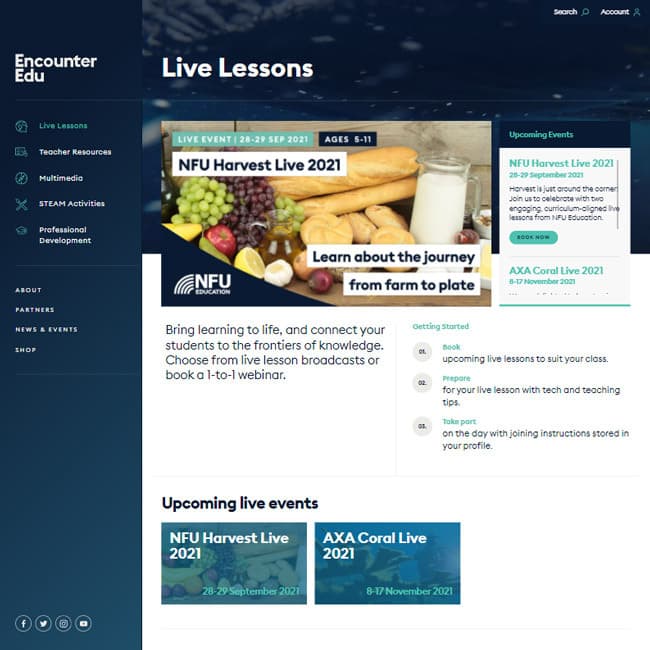
Navigate to the Live Lessons homepage. You will see a list of:
- Any upcoming live events.
- A list of upcoming broadcasts.
Click on any of these to see more information and access the booking links. Please note that during live events the format of the Live Lessons homepage may change.
Joining a live event
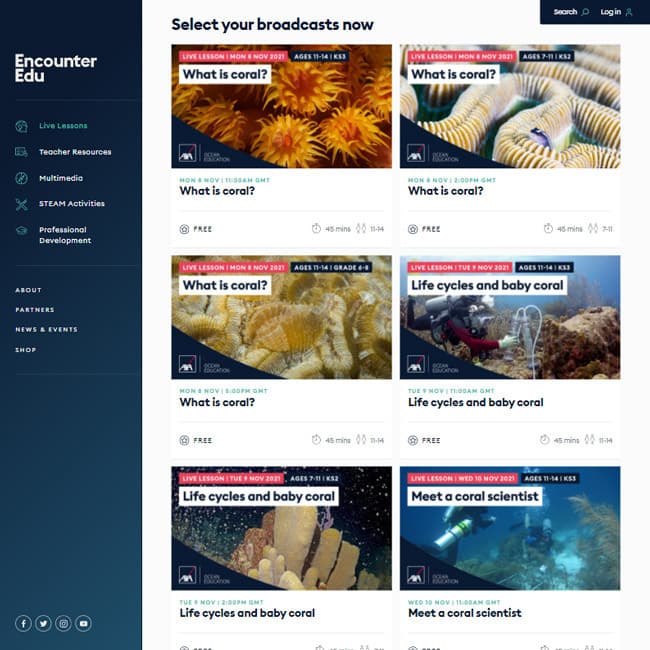
On each live event page there will be a preview of all the broadcasts for that event, including a brief description, the date and time for the live lesson for the UK (further time zones are shown on the individual broadcast page). Clicking on the image for the broadcast to see more information and associated resources for that broadcast.
Live broadcast page details
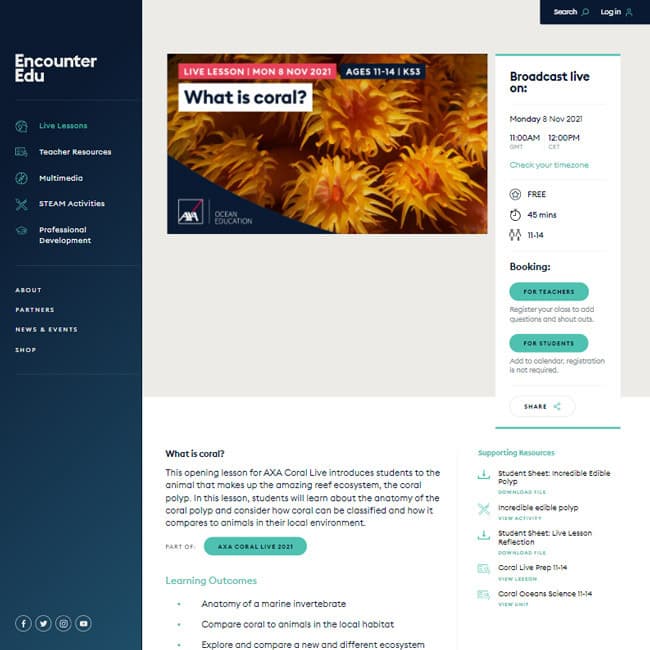
Each live broadcast page gives further details including a description of the live lessons, supporting resources, and more information on time zones. When you find a broadcast that is suitable for your class, just click the ‘FOR TEACHERS’ button. This will take you through the booking system below. We recommend you double-check your time zone, as we run live events internationally and issues such as daylight savings changes can confuse matters.
If you have colleagues, parents or students who would like to save a reminder for the live lesson, they can download a calendar file by clicking the ‘FOR STUDENTS’ button.
Live broadcast booking page
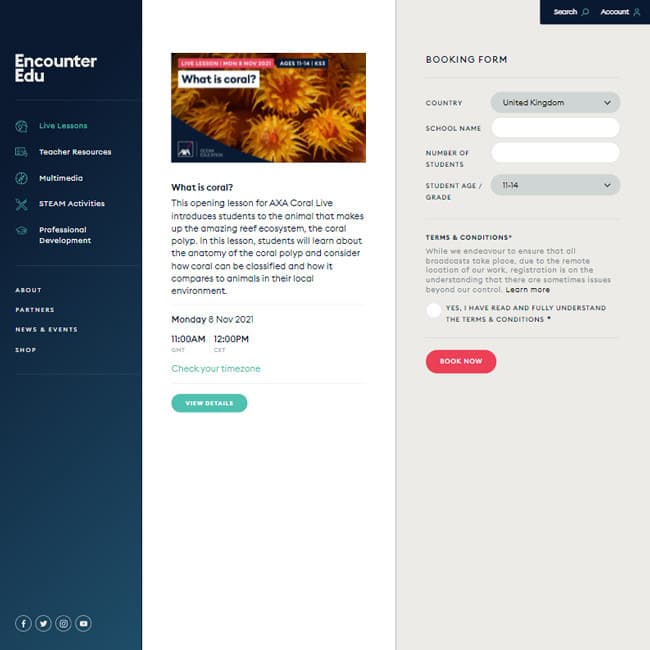
When you click on the booking button for an individual broadcast, you will be taken to a live booking page. There are four fields to complete. This helps us gain a better understanding of the audience for each broadcast.
Select your country from the drop-down list.
Add your school name, so we know to give a shout-out to, or to attribute pre-submitted questions.
Type in the number of students who will be taking part. It's always great to share how many young people we are reaching.
Add the age range for your class to give the presenters a better feel for the age of the audience.
Live broadcast confirmation
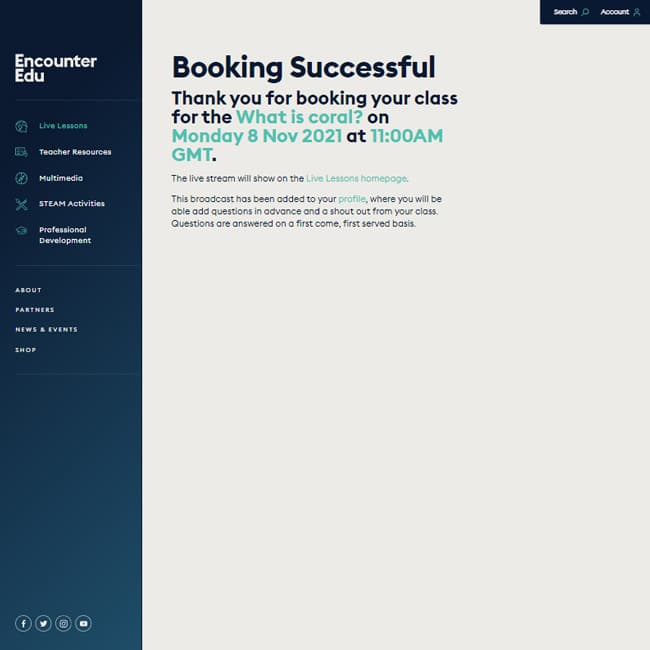
You will see a confirmation screen and will also receive a confirmation email with your booking details. Clicking on the profile hyperlink, will take you to the booking details in the Live Lessons section of your profile.
Live Lessons section of your profile
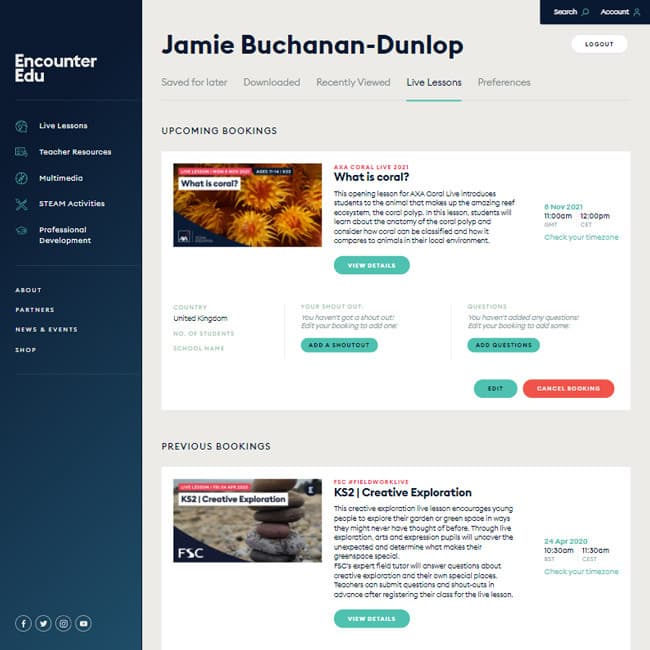
In the Live Lessons section of your profile, you will see the ability to add a shout-out for your school, and submit up to five questions in advance. Be aware that the ability to submit any questions will close 24 hours before the broadcast is due to go live.